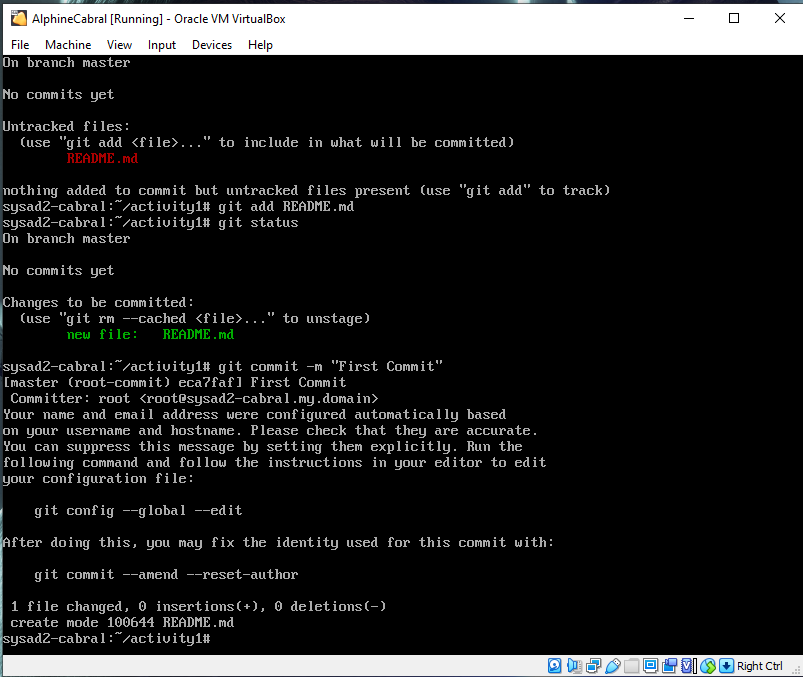This activity demonstrates how to create a local git repository. It also discusses basic tracking of files through commits.
Objectives
- Create a git repository locally and emphasize the use of Git in your local project in a CI/CD environment.
Output
1) Install bash and vim.
localhost:~# apk add bash
localhost:~# apk add vim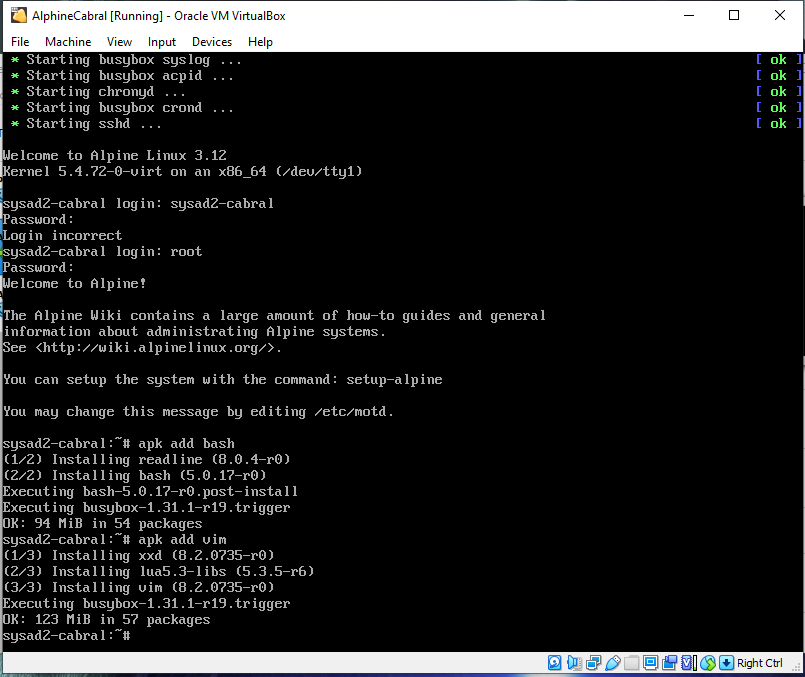
2) Install git.
localhost:~# apk add git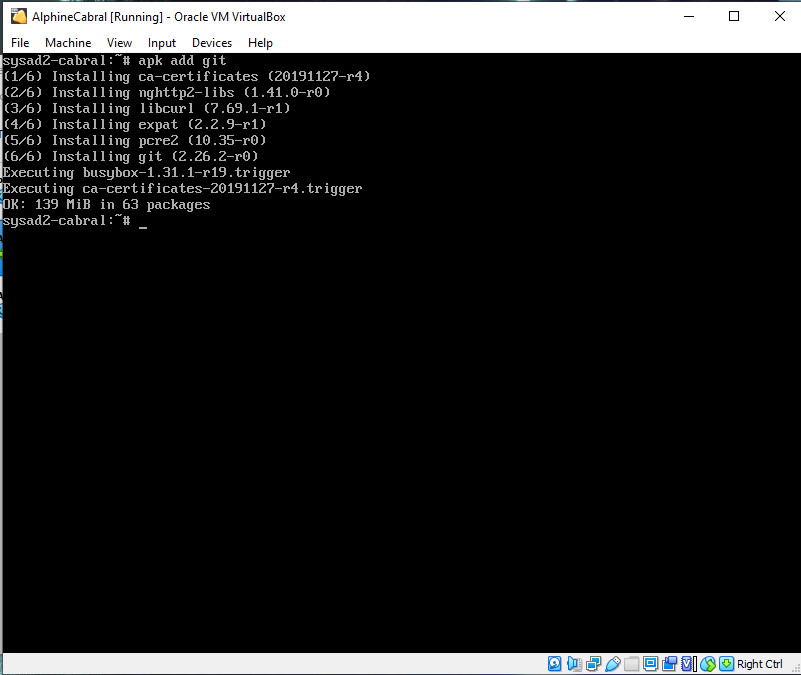
3) Create activity1 directory.
localhost:~# mkdir activity1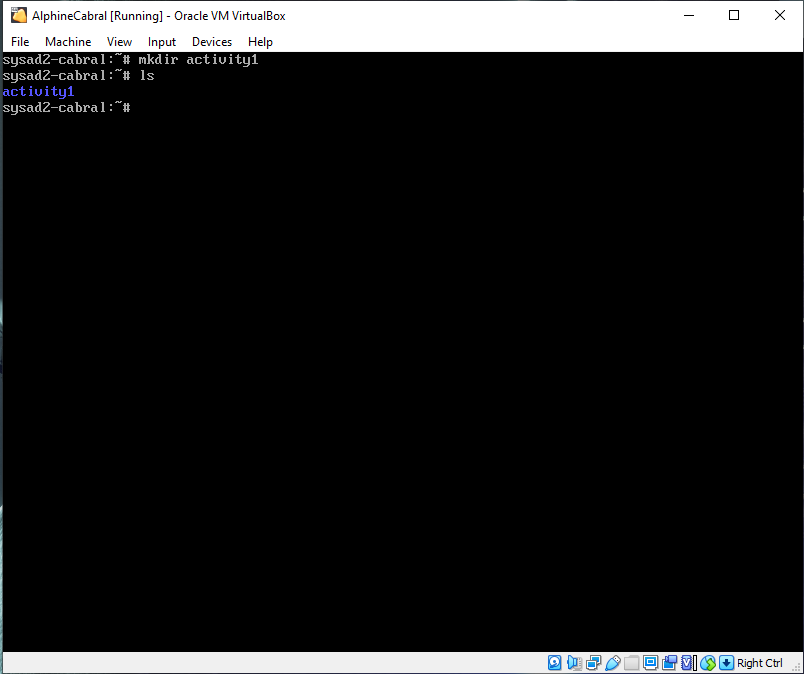
4) Initialize activity1 as git repository.
localhost:~# cd activity1/
localhost:~/activity1# git init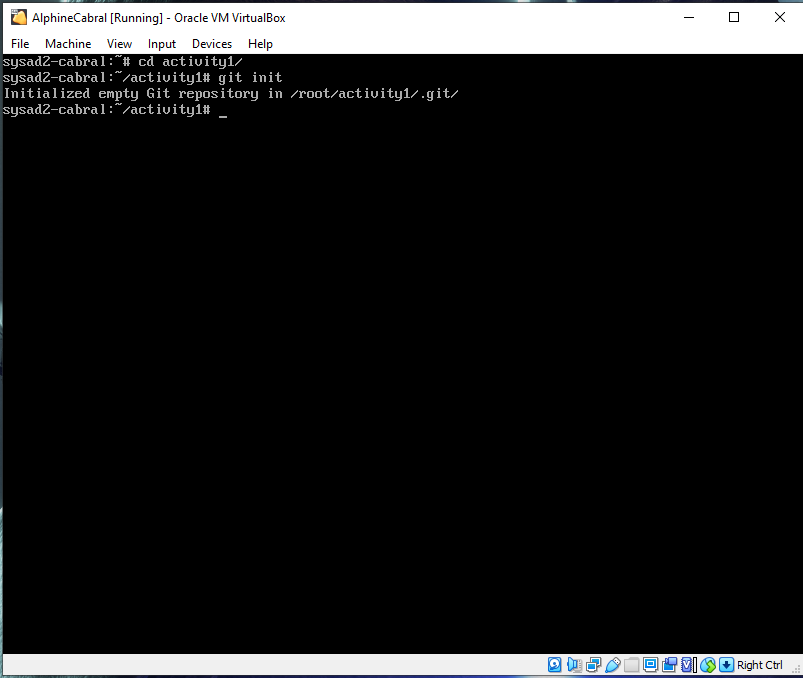
5) Created and added README.md.
localhost:~/activity1# git add README.md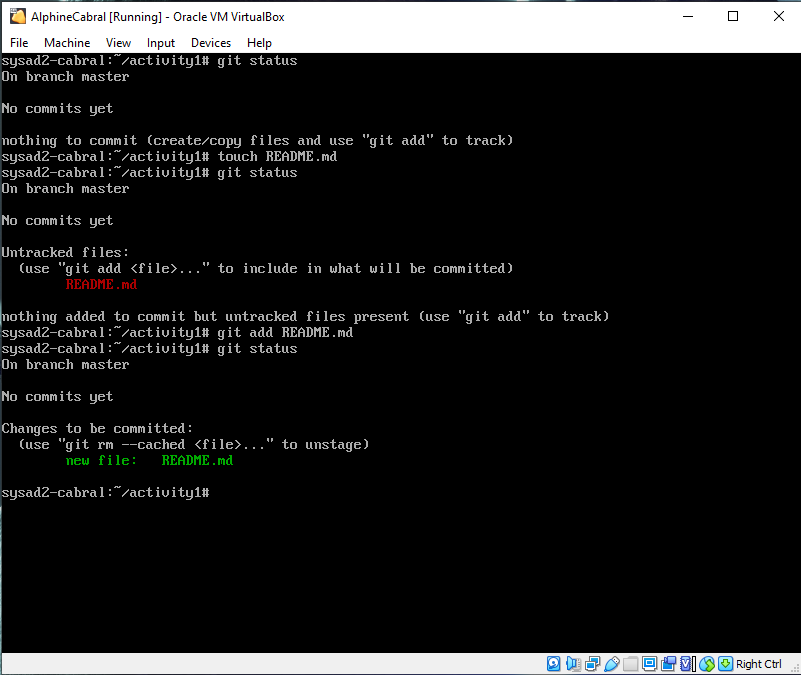
6) Commit README.md on the master branch.
localhost:~/activity1# git commit -m "First Commit"